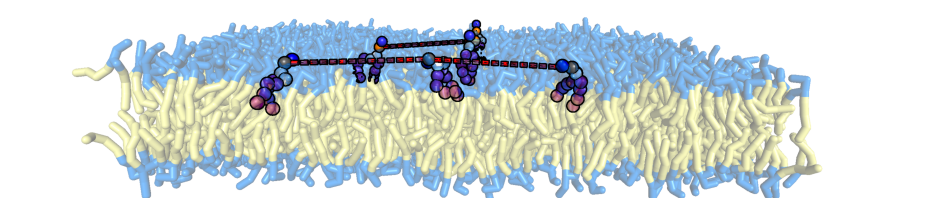Social Distancing and Hospital Capacity for Coronavirus
Social Distancing and Hospital Capacity for coronavirus¶
There was a great Washington Post article on social distancing. It comes with simulations to show you the effect of different measures, and I think it's fantastic #SciCom. I want to talk it over with my kids, but I want to be ready for them to ask questions like "what if we did (some cool other idea) for social distancing?" I also thought this would be useful for classes like intro physics, data science, computational modeling, etc., especially if those classes can team up with humanities, arts, etc. So, I want to have some Python code to replicate it and play with.
I put the Python code on github so that it's easy to grab and play with. I like having notebooks as standalone things, so all of the relevant code from when I wrote this up is also at the end of the notebook. I tried to make the code basic enough that it's easy to add different models yourself; please do so!
After poking at this, my main thought is that we'd be best off flattening the curve for as long as society can stand, while pushing hard at capacity and cures.
I'm no epidemiologist, but I think the results below make sense. The b